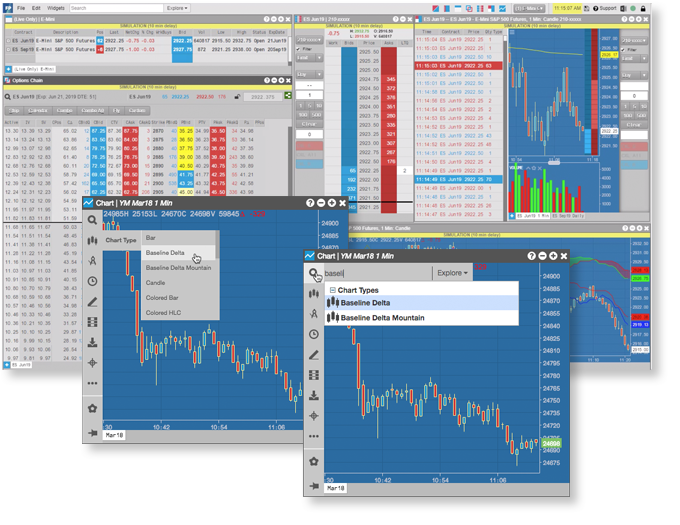Harness the Power of Futures Options
Get the power of an institutional-grade futures options platform + no platform fees
TradeStation FuturesPlus powered by Trading Technologies is a feature-rich platform for futures options traders. TradeStation customers can trade the leading international exchanges and liquidity platforms, including CME and ICE, on the web or a mobile device.
Easy order entry
No platform fees
Powerful execution
Free market data
Adding Futures Options to Your Trading
Download Adding Futures Options to Your Trading to learn:
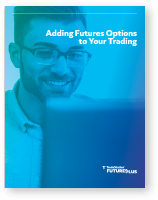
- Why traders choose futures options
- Reasons to expand your portfolio beyond equities
- The benefits of futures options
- And much more
Enhanced Market Views
- Visualize. See options prices in an industry-standard market view, with calls and puts displayed by expiry
- Create Strategies. Build pre-defined or custom options strategies and submit them to exchanges for listing
- Analyze. View implied volatility, theoretical prices, and Greeks calculated by FuturesPlus using industry-standard options models
- Identify. Monitor time and sales and RFQs and look for trade opportunities based on your criteria
- Manage risk. View Greeks and risk metrics of options positions and assess performance across multiple user-defined scenarios
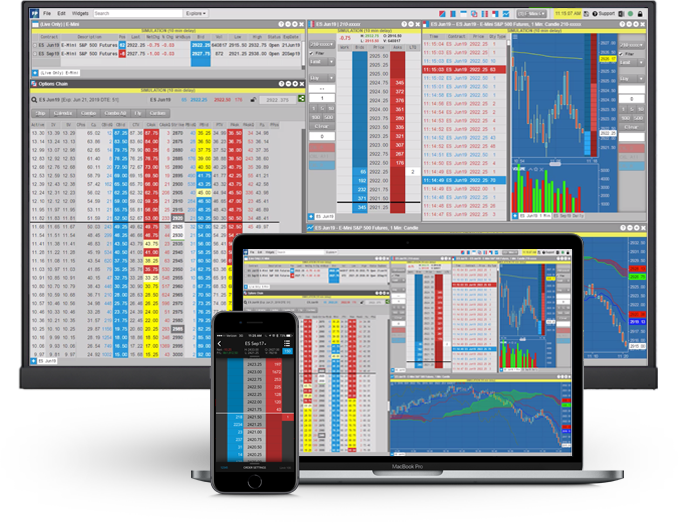
Get on the go futures options trading
Pocket the power of FuturesPlus and trade on the go with our web and mobile apps that gives you the functionality and capabilities you need:
- Keep an eye on the markets, investment objectives, and your orders on the go
- View market data
- Enter, monitor, adjust and cancel orders from an order ticket or MD Trader ladder
- Access fills, positions and complete audit trail history back to the day your account was created
Customized Trading
- Use FuturesPlus’s autofit vol curve to generate theoretical values or apply your own vol curve using Vol Curve Manager
- View all market activity for options by product or product family using Trade Monitor
- Send RFQs directly from Strategy Creation, Market Grid, Watchlist, RFQ Viewer, or Options Chain
- Monitor custom strategies privately using Watchlist before sending RFQs
- Customize the view of your portfolio using first and second-order Greeks
- Apply various “what if” scenarios to open positions based on underlying and volatility shocks